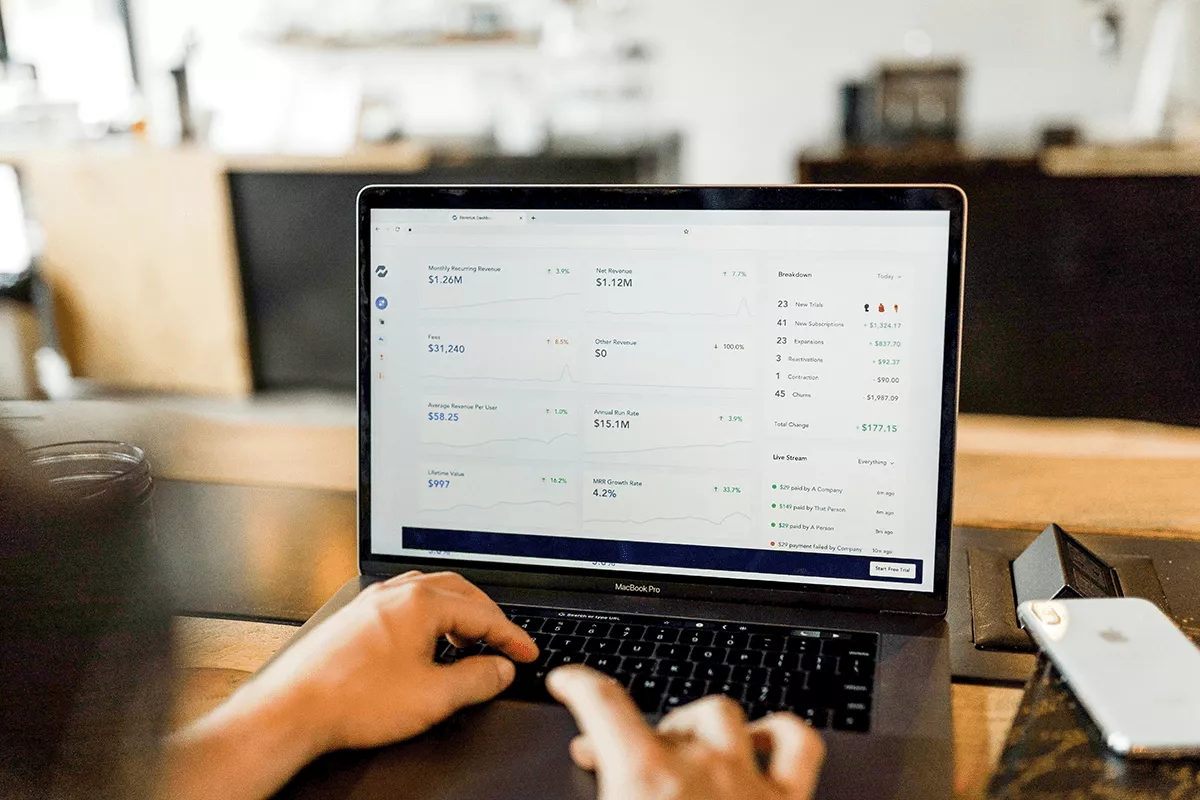Regardless of which type of website you choose for your business, your objective would be to generate revenues from the time you plan to spend on it.
There are ways to secure payment from the products and services your website offers but without a doubt, the best, most secure, most effective, and most convenient way is to integrate a payment processing system. It ensures your business that purchases are made on the site once your online marketing efforts have done their job and generated interest.
With an online business, the most practical way to make and receive payments is through the use of plastic. “Plastic” refers to credit and debit cards. The difference between a credit and debit card is the immediacy with which payment is extracted from the cardholder. A credit card holder has terms while with a debit card; payment is immediately deducted from the debit card account.
Both, however, offer the cardholder one very important benefit. Convenience.
For this chapter and a more uniform understanding, I shall focus on credit cards.
Table of Contents
ToggleAdvantages of Having a Credit Card Payment System
Before you can understand why accepting credit card payments are beneficial for your online business, you have to understand how credit card payments benefit consumers. The use of credit cards benefits the consumer in the following ways:
a. Convenience. In a study by Community Merchants USA, it was revealed that 66% of Americans paid through credit cards, debit cards, and gift cards. Of these, credit cards accounted for 31% of the purchases. Some credit cards also have cash advance facilities which act as immediate short-term cash loans.
b. Security. Carrying plastic is not only more convenient but provides more security than carrying cash or checks. Security covers not just personal safety but consumer safety as well. If someone steals your credit card, you can always contact the issuing bank and have it canceled.
c. Budget Management. Yes, believe it or not despite the horror stories we frequently come across of card users who were buried in credit card debt, it can be used to manage the budget.
How? Credit cards can be useful instruments when it comes to managing your cash flow. Use the credit card to cover immediate cash payments then settle the amount in full once your clients remit your fees. The trade-off is having to pay interest charges, but then your previous obligation has been resolved.
It should also be noted that responsible credit card holders use the monthly statements of account to keep track of expenditures.
With these benefits for the consumer in mind, how does having a credit card payment facility benefit your online business?
Benefits of Having a Credit Card Payment System for Your Online Business
a. Encourages purchasing activity. In addition to the benefit of convenience, there is a behavioral component attached to the use of credit cards. People tend to spend more with credit cards because these give them a sense of entitlement; increased purchasing power.
Studies have shown that people would spend more when given the option of paying with credit cards even if they were unsure if they could pay for it with cash. Credit card users can be categorized as follows:
- Impulse buyers or those who purchase upon immediate reaction.
- International customers or those who do not wish to be inconvenienced with currency exchange.
b. Enhances your “Upsell” programs. Given the convenience, people have with credit cards and the availability of payment terms, consumers would be more receptive to upselling programs. These are programs or schemes designed to encourage the customer to purchase additional items that may be related to the original item.
c. Enhances your brand. Congruent to Google’s drive to improve User Experience, having a credit card payment facility available on your website makes the experience more convenient and easy for the customer. Thus, it also enhances your relationship with the customer and improves customer retention.
d. Decreases payment problems. With a credit card payment facility, you do not have to worry about cash collection or payment default. I still come across online businesses that operate by accepting only direct bank deposits or straight cash payments from customers. If you do this, it will put your business at risk of payment shortages and default, not to mention the process is very inconvenient for the customer.
The last factor brings up a serious point for consideration: Why do some online businesses still refuse to have a credit card payment facility available?
a. Interest payments. Merchants who accept credit card payments pay a fee to the credit card company. The amount of fee ranges from 3 to 5 percent.
b. Cash flow. When a customer pays with his credit card, the merchant is assured of payment but does not receive the money right away. In my experience, it took three (3) banking days on average to have the amount deposited into my merchant account.
How Credit Card Process Works
Most of us have had experience using a credit card but do you know how the process works? Having a basic understanding of the credit card payment processing system will make you more assured of having the facility available on your website.
The “credit card payment processing system” involves three steps:
Step 1: Collect and enter credit card information. You cannot process a payment without getting complete credit card information. There are three ways in getting this information:
- Via phone and writing it down on the Customer Information Sheet
- Swiping via issuing bank-authorized hardware
- Typing it online
Step 2: Validation. Once you have entered and transferred the credit card information, it will then be transmitted to a payment processor to check if the card is valid, has sufficient funds to cover the cost of the purchase, or if it exists. Once the card has been cleared, the payment processor applies the cost of the purchase to the card.
Step 3: Receiving the money. To receive the money, you have to open a Merchant Account with the issuing bank. The payment processor deposits the payment to your Merchant Account. Again, as previously stated, there will be a delay in receiving payment when dealing with credit cards.
Methods of Accepting Credit Card Payments
Once you’ve decided to include a credit card payment facility on your website, the next step is to learn how to go about it.
There are two methods of accepting credit card payments:
Using a Merchant Account
In this method, you will have to open a Merchant Account or a depository account that receives payment for all the credit card transactions. In practice, the Merchant Account is the bank that issues the credit card.
But getting a Merchant Account is not as easy as opening a savings account with the same bank. You will have to go through a qualifying process with the bank. Specifically, the bank would want to assess if you are a high-risk business. The audit would include the following items:
- Tenure of business
- Credit history
- The previous history with other merchant bank accounts
The purpose of the audit is to determine the legality of your business; that you are running a legitimate operation and not merely a front for illegal transactions. Unfortunately, online businesses are considered by most banks as high-risk.
Does being a purveyor of an online business automatically disqualify you from a Merchant Account? No. You just have to go through the process and comply with all the requirements.
The bank may be stricter with your application, but as long as you follow the guidelines, you should
have your Merchant Account open to receive payments soon.
Using a Third Party Merchant or a Payment Gateway
A third party is another company to whom you route the credit card payments in exchange for the payment of processing fees and other charges.
This method of payment has become increasingly popular with online businesses because of the following reasons:
- Faster process. The third-party merchant will not conduct an audit on your business. They will only ask you to fill up an information sheet and once that has been submitted; the third-party payment account is set up and integrated into your business.
- Less expensive to open. Opening a Merchant Account involves time and money. You have to submit bank statements and other documents as required by the bank to prove your worthiness.
But with every advantage comes a disadvantage and with third-party merchants, the biggest disadvantage is higher servicing fees. This is because, in effect, the third-party merchant has assumed all the transaction costs and fees you otherwise would have paid the merchant bank had your Merchant Account been approved.
The payment process remains the same except that with a third-party merchant, the payment goes through the third-party merchant’s payment gateway where it is assessed, and levied the corresponding fees before having the net proceeds deposited in your bank account.
There are some third-party merchants for you to choose from. Here are a few of the most popular ones:
- PayPal. Probably the most popular and extensive third-party merchant payment system in the market today. Clients also use PayPal to pay their contractors or service providers. PayPal charges 2.9% to 3.0% per transaction but applies a different formula for computing merchant processing costs if you’re based outside the US.
- Volusion. It proposes more of an “all-in-one” system which includes web hosting, online website solutions plus a merchant payment gateway. Charges are computed at 2.17% of total transactions which include e-mail and phone orders. Unfortunately, Volusion is only open to US citizens (at least, at the time I am writing this e-book).
What is a Shopping Cart?
The chances are that when you were browsing through an e-Commerce website, you came across an icon with a graphic that looks like a supermarket shopping cart. In website parlance, a shopping cart is a software program that acts as the user interface for the customer to transact with the online store.
Shoppers use this electronic shopping cart to “load” products they intend to purchase before “checking out” or paying. The shopping cart has features that allow the shopper to specify details on his purchase such as:
- Size
- Color
- Quantity of order
- Links to matching items
Shipping costs and taxes are calculated once the shopper inputs his shipping or billing address.
For the merchant, the shopping cart uses a tracking code and a cookie to give the customer details on the delivery of the merchandise.
Before you decide to have a Shopping Cart on your website, you should understand that not all electronic shopping carts are made the same. There are three categories of shopping cart software:
- Open source software. The merchant hosts the software with a web hosting service that can allow the user to modify the source code of the online website.
- Licensed software. The program is downloaded and installed on a web server. There is a one-time fee involved, but the software is owned by the merchant which means it can be downloaded on any web server that meets its needs.
- Hosted service. It is provided by a hosted service provider which means there is a monthly or annual subscription fee. Hosted service is also referred to as Application Service Provider or ASP software.
Here are a few types of electronic shopping cart solutions you may wish to consider for your online business:
- PayPal. I touched on PayPal earlier as the most widely used third-party merchant in the online market. One of the reasons is its convenience for business owners. PayPal comes with its shopping cart plus a merchant account with no setup fees or processing costs. The drawback is that with “freeware” you should expect PayPal’s shopping cart to lack the advantages of other providers.
- Yahoo Stores. Similar to PayPal, Yahoo Stores also has a free merchant account but its electronic
shopping cart is a more sophisticated system. Yahoo Stores is an e-Commerce building system, but you have the option just to link in with their shopping cart program. The cost? $39 per month. - eBay ProStores. Similar to Yahoo Stores but it links your eBay auction with your standalone site. You can also just opt to acquire its electronic shopping cart feature. eBay will set you back $29.95 a month.
- 1ShoppingCart. It is becoming an increasingly popular option and includes a newsletter, a customer database, and an extensive list of tools. The costs include a merchant account the fees of which are calculated as 2.2% plus $0.25 per transaction.
- Mal’s E-Commerce. Mal’s has grown in popularity because of one reason: it’s free. But you have to provide your merchant account.
- OSCommerce. It is an example of an Open Source shopping cart. OSCommerce is free and highly customizable but complicated to set up. You will need a programmer to have this program installed.
- ASP Shopping Cart software. As mentioned earlier, these provide comprehensive e-commerce platforms, highly customizable and easy to set up.
- CGI Shopping Cart. These are more complicated to set up but are accessible by the majority of browsing systems.
- Cookie Shopping Cart. These are easy to set up and maintain and require less bandwidth. But unlike the CGI versions, these are not supported by a good number of browsers.
- Java Shopping Cart. Great interface but is difficult to customize and has a reputation for being slow.
- JavaScript Shopping Cart. These are fast, easy to set up and maintain and require lower bandwidth and system resources. However, they are not supported by browsers that do not have cookies and JavaScript.
You should always consider having some customization work done even when you’ve selected your electronic shopping cart whether these come with a third-party merchant or not.
I suggest that when selecting your shopping cart system seek the advice and guidance of your website designer or developer. They have the experience and expertise in determining the best checkout software that would support your business solutions and complement the look and feel of your website.
It would also be a good idea to ask the website designer to install the program on your website. Even if the program claims ease of installation that a 5-year-old can do, it pays not to take chances with your website’s Point of Purchase features.
A web designer or developer has the requisite skills to test the working condition of the system and introduce changes to make it run better, faster, and more efficiently.
Remember that in an e-Commerce website, the shopping cart or its checkout system is the bread and butter of the program. A program that does not run efficiently carries the risk of losing potential customers. On the Internet, the last thing a start-up online business needs are news that can debilitate its prospects for building a client base.
Roel Manarang is a seasoned entrepreneur who helps businesses succeed through design and digital marketing. With over 10 years of experience, he has assisted 170+ global companies. Roel is the founder of Workroom, a digital marketing company, and Tycoon Philippines, an acclaimed business and finance blog. Find him on LinkedIn.