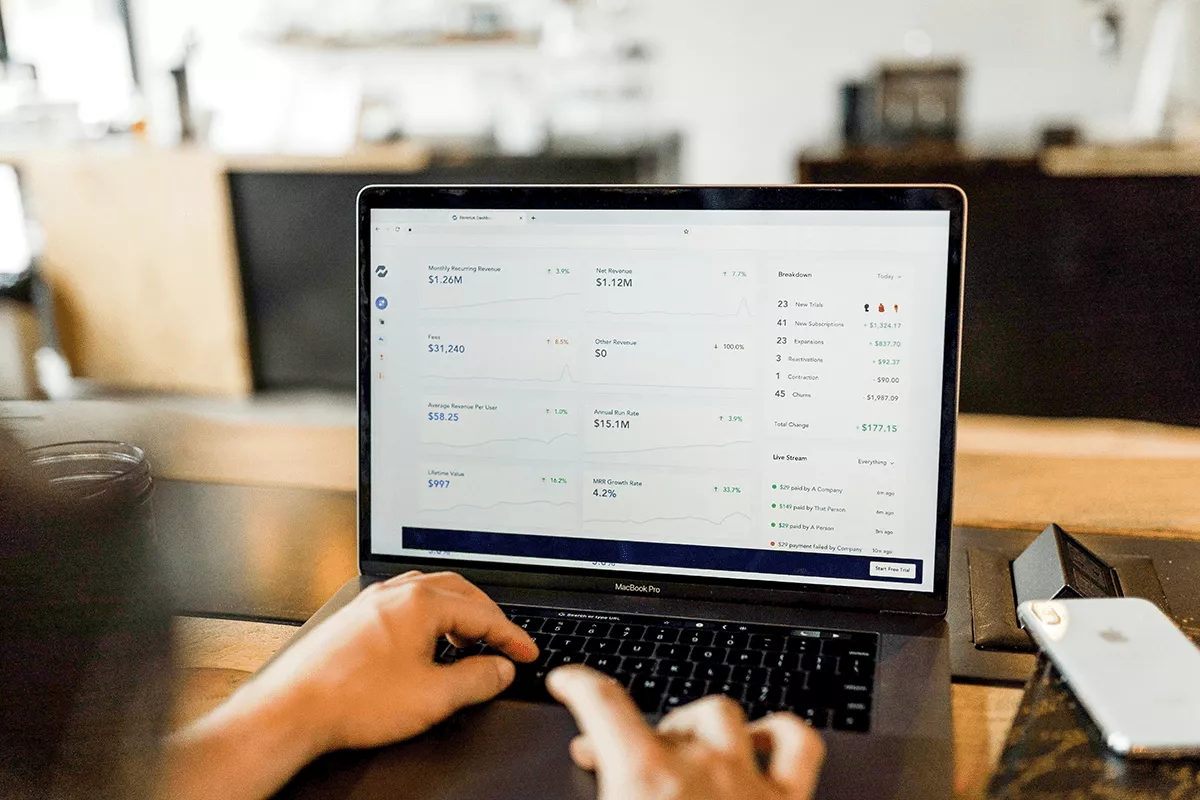Running a marketing team requires a certain set of skills.
Running a remote team requires a number of key approaches.
So what about running a remote marketing team? How do the two things merge?
Well, we’ve been running a successful remote marketing team for a good few years now and our processes and practices have evolved to create an efficient machine.
In this article, I’m going to give you an insight into our approaches and the little techniques and details we employ to make our team a success.
We’ll cover:
- How we utilize meetings to be productive and construct company culture
- Why we build a process for every task we do more than twice
- How we employ task management tools to enable collaborative digital workspaces
- How we manage communication across time zones effectively
- The automations we use to boost our productivity and smooth our workflows
Table of Contents
ToggleDon’t have too many meetings
Your team’s time is precious and you don’t want to waste it. However, meetings can be highly efficient when it comes to decision making or reviews if used correctly.
We built a set process for our stand up meetings so that each one runs the same each time. We follow our Process Street process and the notes recorded in the checklist are automatically dumped into Slack for everyone on the broader team to see afterwards.
We have two meetings a week with the creative team where we review each others’ work and make suggestions. Followed by two more meetings a week where we present that work to our line manager for review and to get items signed off.
This frees up a lot more time to focus on the work itself.
For remote meetings, it can be difficult to find a time which suits the needs of each continent, but once you have that time you hold onto it tightly. This consistency results in continued availability and provides a clear deadline meaning everyone has prepared properly for the call.
We use Zoom for our meetings, after moving from Skype. Zoom consistently had better quality and was an all-round less cumbersome platform to use.
Document all your processes and give everyone access to them
We have an internal policy to document the process for any task we do more than twice.
These processes are stored centrally and available to the whole team. This means that if anyone isn’t sure how to approach a task, they can search for the clearly documented process within our system and simply get to work.
This approach is one I have found to be insanely useful for remote working as I can’t exactly lean over and ask the person next to me to guide me through it.
Moreover, it’s an approach to best practices. Once you have your processes and workflows documented, you can begin to analyze and optimize them. With these processes already being the standard starting point to work from, the more you improve the process the more you see the results across the whole team.
Standardizing processes should not require an external consultant to come in and do it for you. It should be built into your workflow from the very beginning of any task.
We moved to Airtable for our task management
We were long time users of Trello for our task management system. I personally like Trello a lot and enjoy using their very intuitive product.
However, Airtable, which has been our cloud-based database system for marketing and more released a Kanban view of database entries. This meant that we could utilize certain databases and Kanban boards but with the added ability to see the data well structured, more easily searchable, and on a much faster platform.
A heavily used Trello board becomes a fairly slow tool. Whereas Airtable was built to hold and archive large amounts of data.
The added advantage of this is that it reduces the number of different tools we have to use to fulfill our duties. This improves workflows and reduces interruptions.
We prioritize Slack and asynchronous communication
Email is one of my pet peeves.
I put this down to having worked in sales in the past, where an email was the go-to tool for communicating with prospective clients and different stakeholders.
I much prefer using an instant message based team communication tool like Slack to keep me in touch with my colleagues.
Whether in the browser, on the desktop app, or on the mobile app, Slack fits seamlessly into my workflow. I prefer to use the desktop app so that I keep receiving notifications but I’m not distracted by new messages in public channels which don’t concern me. Instead, I’ll check Slack a couple of times a day after completing other tasks to see what conversations are going on across the company.
This helps me feel connected to the other members of the team and allows me to have a broader picture of what’s going on in other teams.
We have a policy that all communication, where possible, should occur in public channels. This results in a greater degree of transparency and means that problems can be overcome faster – as more people are able to chip into conversations.
It also results in greater knowledge overflow; if two people figure out how to overcome a challenge through a public conversation, then I can read that conversation and also know how to overcome that challenge if I run into it in future.
The key to making this system work remotely is to be aware of the importance of asynchronous communication. Don’t just message someone to say “Hi” and wait for their response. Tag someone in a message which clearly conveys what you need from them. If done in a public channel then either someone can help you immediately, or that specific person can start helping you as soon as they see the message.
Slack is a lifesaver if used well, and our team agrees!
Zapier does the manual work so we don’t have to
There are a number of automation tools you could use to make your life easier at work.
Microsoft based companies may opt for the new platform Flow to piece their different systems together. Others might use tools like IFTTT, which I use on mobile for personal automations in my daily workflow.
But in our office, we’re big fans of Zapier.
Zapier is what we use to dump our meeting notes directly into Slack at the push of a button. Zapier is what we use to create new database entries in Airtable directly from Slack. Zapier is what we use to feed all our Twitter mentions into one Slack channel so we can gain immediate customer feedback.
Zapier ties all our systems together with small time-saving automations called zaps.
The key to utilizing these automations correctly is to set them up to deal with manual tasks like data entry. Instead of entering the same information into multiple platforms, where the data will be used in different ways, you can enter the information into one place and have Zapier automatically reproduce that data in the other places.
According to the McKinsey report Four Fundamentals of Workplace Automation, your average marketing executive can save 15% of their time by employing existing automation technologies. Zapier is one of these.
If I have 3 zaps which I use today where each zap saves me 20 minutes of work, then I’ve already gained an extra hour.
Once you’ve set it up once, you will keep saving that time every time you use it. Zapier is great productivity assist tool.
For remote teams – or any teams – Zapier have brought out team plans where each person can create zaps either on their personal account or as shared zaps on a team account. This results in a library of zaps built across the team for you to employ.
Why our systems work, and why you should try them!
There are a couple of key focuses which drive our systems – ones mentioned above and ones there wasn’t space for.
In building a strong marketing team it is important to have easy access to processes and policies so that everyone knows what they’re doing. It’s also vital to provide tools which can boost productivity and encourage efficient work practices.
But to do this remotely, we need to add a couple of ingredients. Transparency and the creation of an engaging company culture help keep employees on track. Employee engagement in a remote team could even be higher than in an office if you give your employees the right tools to work with.
These are just a selection of the approaches we use in our team.
They’re ones you could use straight away and begin to test, so give them a try and let me know how it goes!
Benjamin Brandall is a content marketer at Process Street, where he writes on startups, SaaS, and workflows. In his spare time, he runs Secret Cave, a blog about obscure entertainment and internet culture.